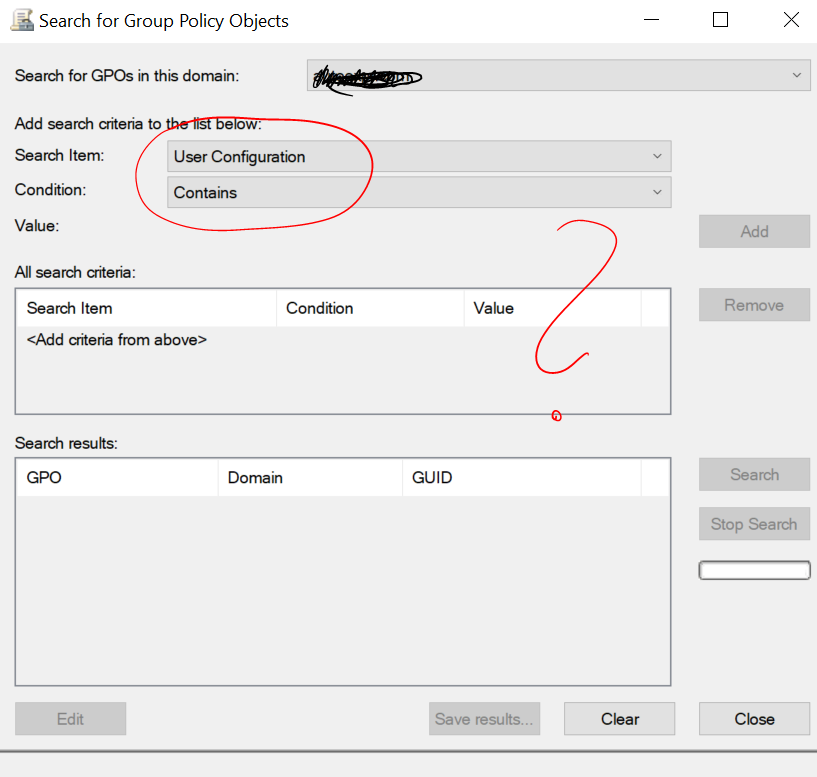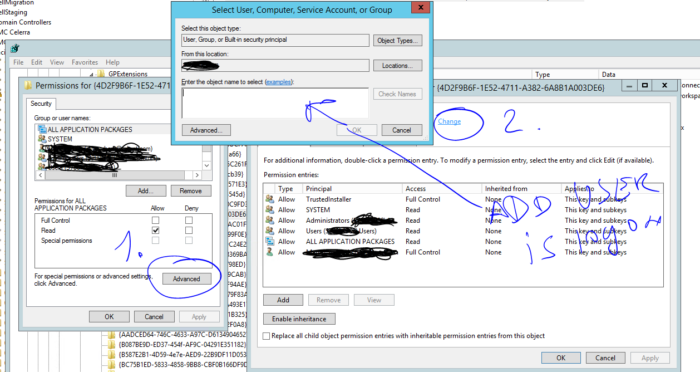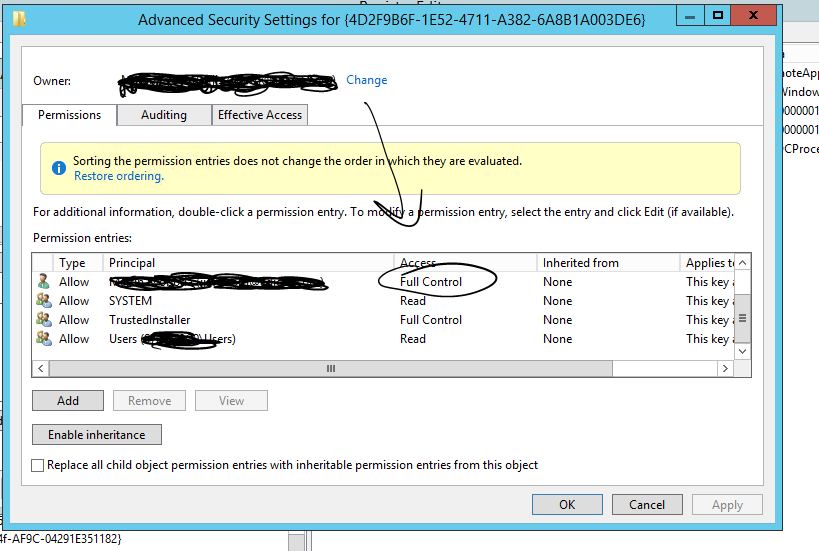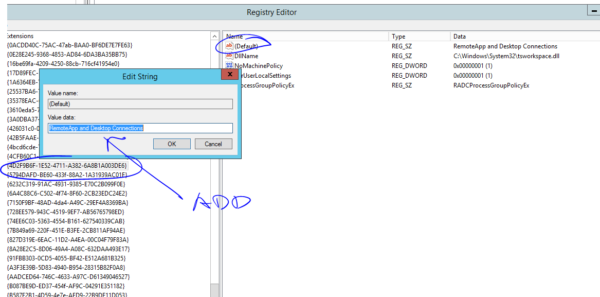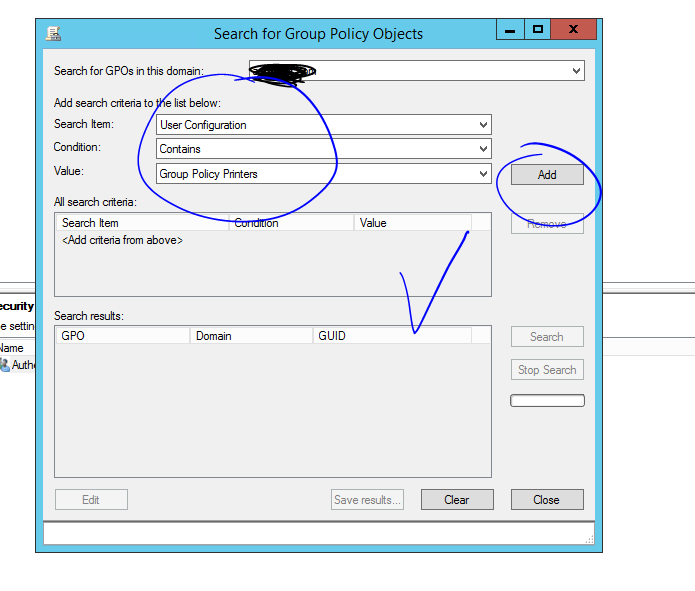Today I opened GPMC on the Windows Server 2019 Preview and really after long time I tried to use Search Item in GPMC console. I was surprised that Search Item with User Configuration did not allow me to add any condition. Please check in the picture below. It is suprise that same behavior I can see on S2K12R2, Windows 10 and etc….so it is nothing new :(. I spent some time with searching on internet than I found TechNet article about it. – https://social.technet.microsoft.com/wiki/contents/articles/23169.the-value-drop-down-list-is-grayed-out-when-you-perform-search-for-group-policy-objects-in-gpmc.aspx
Because I did not find any advice except article above I believe that more articles about this bug (or what it is) could be useful.
All what is necessary to do is open REGEDIT , go to this path (go to the part of registry, where OS has Client Side Extension for GPO) [HKEY_LOCAL_MACHINE\SOFTWARE\Microsoft\Windows NT\CurrentVersion\Winlogon\GPExtensions\{4D2F9B6F-1E52-4711-A382-6A8B1A003DE6}]
click on GPextension with number above and choose export ! Yes, we should backup this key, because it should be our first step before we do any change in registry.
When we have backup, right click on GPExtension {4D2F9B6F-1E52-4711-A382-6A8B1A003DE6} again and choose „Permissions….“ perform 3 steps describes in the pictures. Change owner to your account used for logon. After we change owner, full control „Access“ should be visible for our new owner.
Now we have to change Default value of REG_SZ which is empty. We have to put there this string RemoteApp and Desktop Connections , lets check picture below
Now is necessary close GPMC and open this console again. Try to use Search Item and choose User Configuration, now it should be ok 🙂 . Tested and for me it is working 🙂 . Thanks