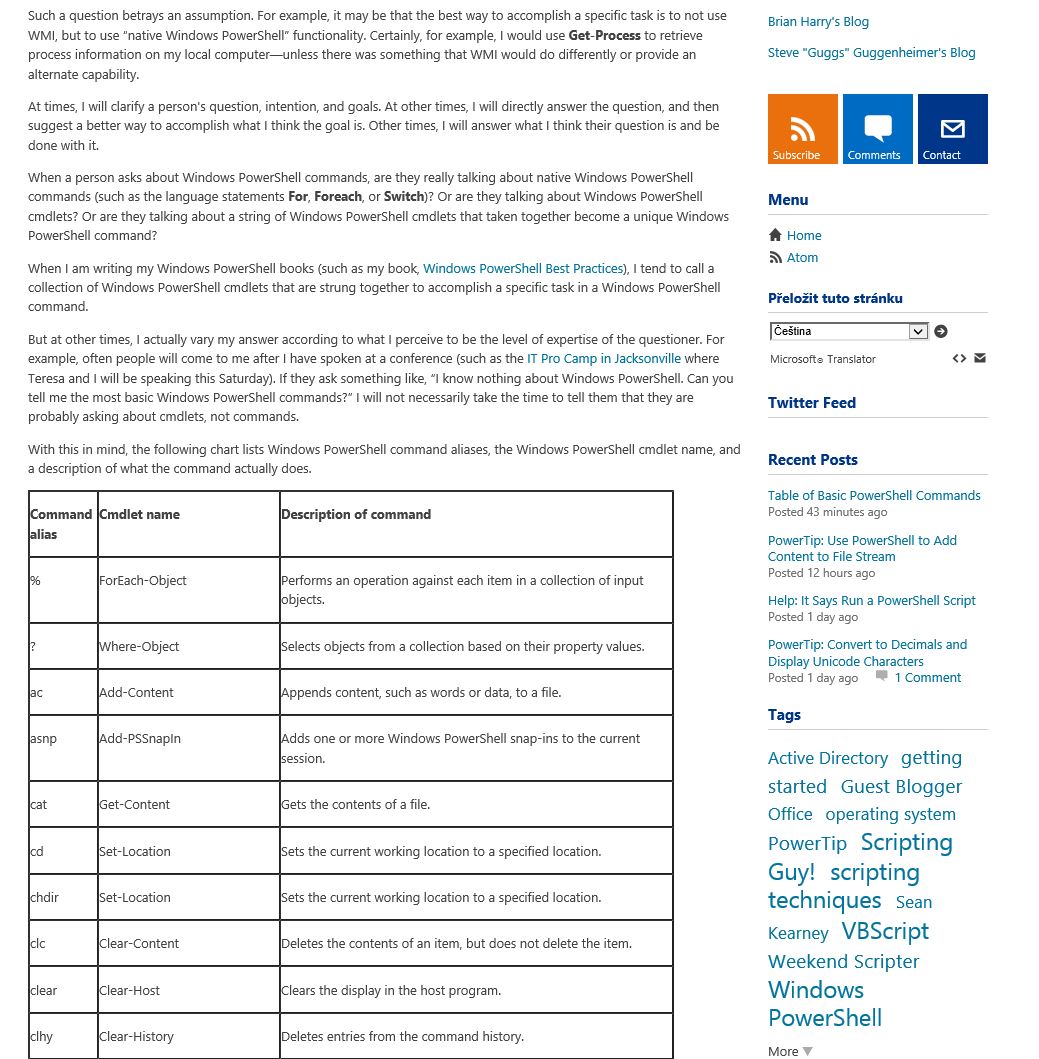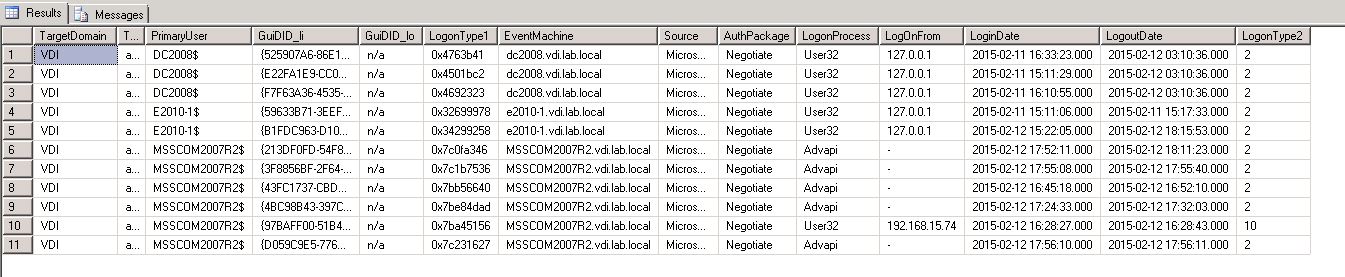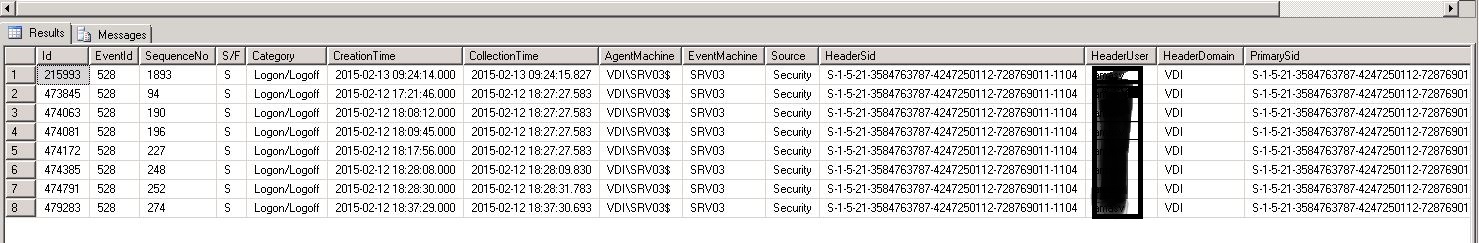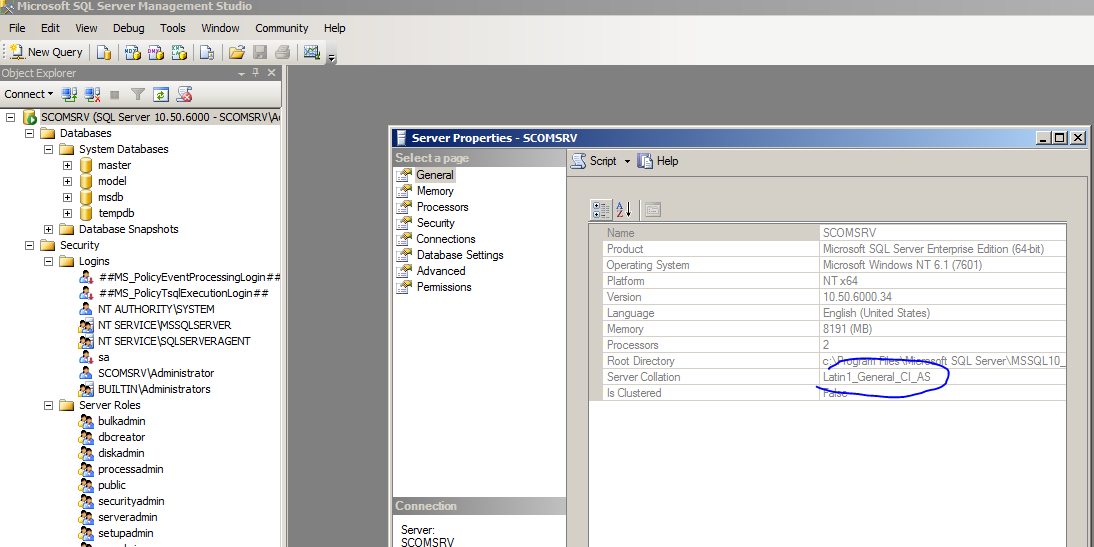Jestli máte MS Exchange 2010 server v DAG-u na více mašinách a neprovádíte pravidelné instalace firmware na diskové řadiče serverů, může se vám přihodit jedna nepříjemnost. Známá věc je, že pro možnost mít Mailbox servery v DAG-u je zapotřebí, aby všechny členské servery měli stejné označení pro jména, jednotky disků, kde budou uloženy DB a transakční logy. Také se to ale týká velikosti fyzických sektorů disků. Mimochodem tuto informaci najdete na oficiálním webu Microsoftu – Exchange storage configuration options V default nastavení budete mít pravděpodobně velikost fyzických sektorů na 512B. V případě, že se vám poškodí řadič, nebo je zapotřebí vyměnit baterku na řadiči disků vám obvykle servisák spolu s komponentou provede i instalaci nejnovějšího firmware a tím vám v některém případě automaticky změní instalací velikost fyzických sektorů.
Obecně s tím nebude problém, protože dnešní operační systémy podporují tzv. Advanced format, odkaz na pěkný článek – advanced-format-prichazeji-pevne-disky-se-4k-sektor
Ovšem v případě, že máte MS Exchange 2010 SP1 a vyšší, replikace transakčních logů vám poběží ve výchozím nastavení v režimu „Block Mode“, tedy používání bufferů na všech Mailbox serverech v DAG-u. MS Exchange vám kontroluje velikost datových bloků a v případě nesouladu velikosti fyzických sektorů na pasivní kopii Db + Transakční log vám přestane zapisovat a aktualizovat data v pasivní kopii DB. Jak toto vyřešit ? Provést aktualizaci na všech serverech a tedy v některých scénářích provést dost práce, u které se můžete i trochu zapotit :). Protože se může jednat částečně i o virtuální servery, připravil jsem malou ukázku otestování disků VHD a VHDX na již aktualizovaném diskovém řadiči (aktualizace provedla změnu velikosti fyzických sektorů z 512B na 4KB) Server Fujitsu Primergy RX300 S6
Tady to je: )
Physical Disks (Server Fujitsu Primergy RX300 S6)
PS C:\Users\administrator.VDI> fsutil fsinfo ntfsinfo c:
NTFS Volume Serial Number : 0x4028750a28750068
NTFS Version : 3.1
LFS Version : 2.0
Number Sectors : 0x000000003a27e7ff
Total Clusters : 0x000000000744fcff
Free Clusters : 0x0000000006f5df5d
Total Reserved : 0x0000000000000ff0
Bytes Per Sector : 512
Bytes Per Physical Sector : 4096
Bytes Per Cluster : 4096
Bytes Per FileRecord Segment : 1024
Clusters Per FileRecord Segment : 0
Mft Valid Data Length : 0x000000000be00000
Mft Start Lcn : 0x00000000000c0000
Mft2 Start Lcn : 0x0000000000000002
Mft Zone Start : 0x00000000000cbe00
Mft Zone End : 0x00000000000cc820
Resource Manager Identifier : B2BFCF04-1D79-11E4-9ACC-0019999200EA
PS C:\Users\administrator.VDI> fsutil fsinfo ntfsinfo f:
NTFS Volume Serial Number : 0x0ea859aba85991d7
NTFS Version : 3.1
LFS Version : 2.0
Number Sectors : 0x00000000073f7dff
Total Clusters : 0x00000000073f7dff
Free Clusters : 0x00000000054926b4
Total Reserved : 0x0000000000020040
Bytes Per Sector : 4096
Bytes Per Physical Sector : 4096
Bytes Per Cluster : 4096
Bytes Per FileRecord Segment : 4096
Clusters Per FileRecord Segment : 1
Mft Valid Data Length : 0x0000000000100000
Mft Start Lcn : 0x00000000000c0000
Mft2 Start Lcn : 0x0000000000000002
Mft Zone Start : 0x00000000000c0100
Mft Zone End : 0x00000000000cc820
Resource Manager Identifier : CBF966D0-1F65-11E4-80B9-0019999CD753
Virtuální disky VHD, VHDX používané v Microsoft OS a Hyper-V umístěné na fyzických discích viz. výše
PS C:\Users\administrator.VDI> #vhd disk H: je ulozen na disku C:
PS C:\Users\administrator.VDI> fsutil fsinfo ntfsinfo h:
NTFS Volume Serial Number : 0xa0da4950da4923be
NTFS Version : 3.1
LFS Version : 2.0
Number Sectors : 0x00000000001f27ff
Total Clusters : 0x000000000003e4ff
Free Clusters : 0x000000000003d17f
Total Reserved : 0x000000000001f2c0
Bytes Per Sector : 512
Bytes Per Physical Sector : 512
Bytes Per Cluster : 4096
Bytes Per FileRecord Segment : 1024
Clusters Per FileRecord Segment : 0
Mft Valid Data Length : 0x0000000000040000
Mft Start Lcn : 0x0000000000014c55
Mft2 Start Lcn : 0x0000000000000002
Mft Zone Start : 0x0000000000014c40
Mft Zone End : 0x000000000001c900
Resource Manager Identifier : 2D8AC3C4-372D-11E4-80BA-0019999CD753
PS C:\Users\administrator.VDI> #vhdx disk I: je ulozen na disku C:
PS C:\Users\administrator.VDI> fsutil fsinfo ntfsinfo I:
NTFS Volume Serial Number : 0x6cce64b8ce647be8
NTFS Version : 3.1
LFS Version : 2.0
Number Sectors : 0x00000000001f27ff
Total Clusters : 0x000000000003e4ff
Free Clusters : 0x000000000003d17f
Total Reserved : 0x000000000001f2c0
Bytes Per Sector : 512
Bytes Per Physical Sector : 4096
Bytes Per Cluster : 4096
Bytes Per FileRecord Segment : 1024
Clusters Per FileRecord Segment : 0
Mft Valid Data Length : 0x0000000000040000
Mft Start Lcn : 0x0000000000014c55
Mft2 Start Lcn : 0x0000000000000002
Mft Zone Start : 0x0000000000014c40
Mft Zone End : 0x000000000001c900
Resource Manager Identifier : 2D8AC3D3-372D-11E4-80BA-0019999CD753
PS C:\Users\administrator.VDI>
PS C:\Users\administrator.VDI> #vhd disk J: je ulozen na disku F:
PS C:\Users\administrator.VDI> fsutil fsinfo ntfsinfo J:
NTFS Volume Serial Number : 0x1a0487290487074b
NTFS Version : 3.1
LFS Version : 2.0
Number Sectors : 0x00000000001f27ff
Total Clusters : 0x000000000003e4ff
Free Clusters : 0x000000000003d17f
Total Reserved : 0x000000000001f2c0
Bytes Per Sector : 512
Bytes Per Physical Sector : 512
Bytes Per Cluster : 4096
Bytes Per FileRecord Segment : 1024
Clusters Per FileRecord Segment : 0
Mft Valid Data Length : 0x0000000000040000
Mft Start Lcn : 0x0000000000014c55
Mft2 Start Lcn : 0x0000000000000002
Mft Zone Start : 0x0000000000014c40
Mft Zone End : 0x000000000001c900
Resource Manager Identifier : 2D8AC3ED-372D-11E4-80BA-0019999CD753
PS C:\Users\administrator.VDI> #vhdx disk k: je ulozen na disku F:
PS C:\Users\administrator.VDI> fsutil fsinfo ntfsinfo k:
NTFS Volume Serial Number : 0x6c8ca2ec8ca2b04e
NTFS Version : 3.1
LFS Version : 2.0
Number Sectors : 0x00000000001f27ff
Total Clusters : 0x000000000003e4ff
Free Clusters : 0x000000000003d17f
Total Reserved : 0x000000000001f2c0
Bytes Per Sector : 512
Bytes Per Physical Sector : 4096
Bytes Per Cluster : 4096
Bytes Per FileRecord Segment : 1024
Clusters Per FileRecord Segment : 0
Mft Valid Data Length : 0x0000000000040000
Mft Start Lcn : 0x0000000000014c55
Mft2 Start Lcn : 0x0000000000000002
Mft Zone Start : 0x0000000000014c40
Mft Zone End : 0x000000000001c900
Resource Manager Identifier : 2D8AC3FD-372D-11E4-80BA-0019999CD753