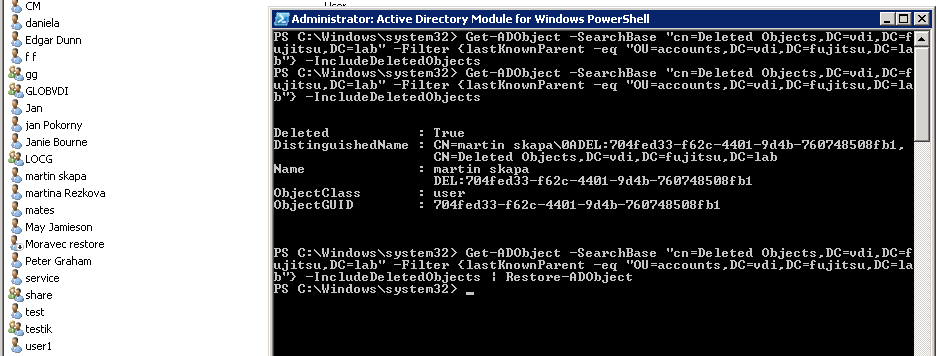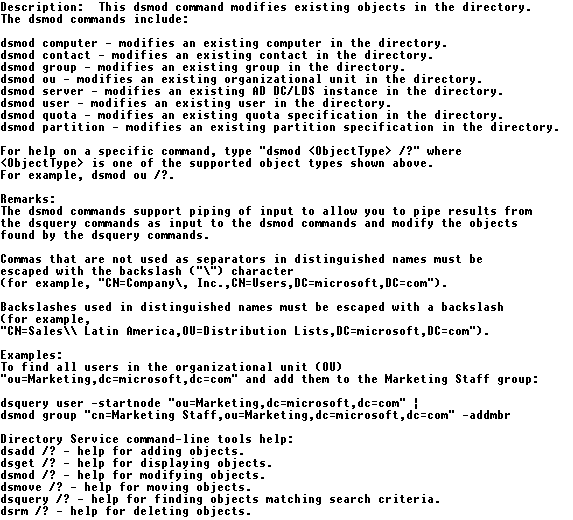Windows PowerShell Transcript Start
Start time: 20120313094724
Username : VDI\amasv
Machine : DCHV (Microsoft Windows NT 6.1.7600.0)
**********************
Transcript started, output file is C:\Users\amasv\Documents\PowerShell_transcri
pt.20120313094724.txt
PS C:\Windows\system32> Get-ADObject -SearchBase „cn=Deleted Objects,DC=vdi,DC=fujitsu,DC=lab“ -Filter {lastKnownParent -eq „OU=accounts,DC=vdi,DC=fujitsu,DC=lab“} -IncludeDeletedObjects
Deleted : True
DistinguishedName : CN=martin skapa\0ADEL:704fed33-f62c-4401-9d4b-760748508fb1,
CN=Deleted Objects,DC=vdi,DC=fujitsu,DC=lab
Name : martin skapa
DEL:704fed33-f62c-4401-9d4b-760748508fb1
ObjectClass : user
ObjectGUID : 704fed33-f62c-4401-9d4b-760748508fb1
Deleted : True
DistinguishedName : CN=martina R.\0ADEL:0295617c-30aa-4ef2-bc19-5191714752
94,CN=Deleted Objects,DC=vdi,DC=fujitsu,DC=lab
Name : martina R.
DEL:0295617c-30aa-4ef2-bc19-519171475294
ObjectClass : user
ObjectGUID : 0295617c-30aa-4ef2-bc19-519171475294
PS C:\Windows\system32> Get-ADObject -SearchBase „cn=Deleted Objects,DC=vdi,DC=fujitsu,DC=lab“ -Filter {lastKnownParent -eq „OU=accounts,DC=vdi,DC=fujitsu,DC=lab“} -IncludeDeletedObjects | Restore-ADObject
or simple command
Get-ADobject -filter {displayName -eq „martin“ } -includeDeletedObjects | Restore-ADObject
PS C:\Windows\system32> Stop-Transcript
**********************
Windows PowerShell Transcript End
End time: 20120313094801
**********************