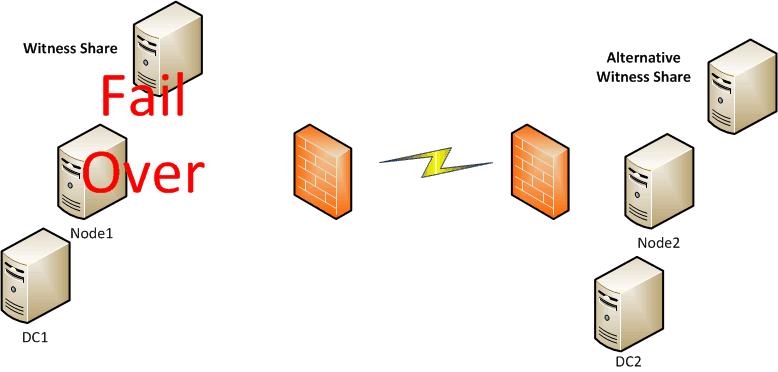In this scenario I will show you how easy is switch over MS Exchange from Primary office to Branch office if you lost Primary office.
In this MS Exchange I have enable Datacenter Activate Coordination mode, but during these steps it will be not important.
command –
Set-DatabaseAvailabilityGroup -Identity DAG1 -DatacenterActivationMode DagOnly
Now we have
2 x nodes
2 locality
2 x witness
Disaster – Primary office locality lost power
logon to srv Node2 and run Powershell as Administrator.
Check if Cluster is running. If not run –
Net start clussvc /forcequorum
Stop-databaseavaibilitygroup –identity DAG1 –mailboxserver Node1
Restore-DatabaseAvailabilityGroup -Identity DAG1 -AlternateWitnessServer nameofCAS -AlternateWitnessDirectory D:\path
.
If you get power back to Primary office and turn on the servers and you will want to add server Node1 back to DAG1, run this command.
Add-DatabaseAvailabilityGroupServer -Identity DAG01 -MailboxServer Node1
Show status of DAG (………primaryActiveManager)
Get–DatabaseAvailabilityGroup -status | fl
🙂