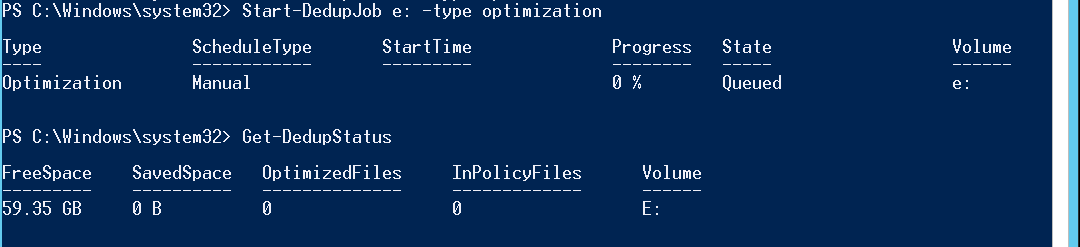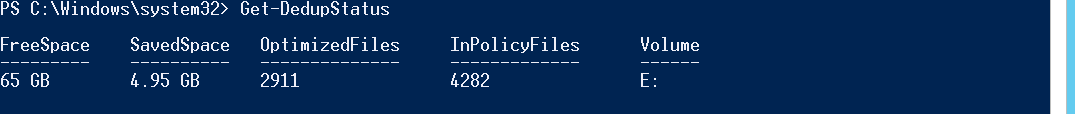Get-MailboServer * | Get-MailboxStatistics |sort-object -Property totalitemsize -des |select-object Displayname, totalItemSize -first 10
My badges
MCP Login
OneDrive – Public Folder
Sections
Be-Safe
- Analyze suspicious files to detect types of malware… Analyze suspicious files and URLs to detect types of malware including viruses, worms, and trojans. 0
- Check if you have an account that has been compromised in a data breach 0
- Create Free SSL Certificate 0
- Is someone spying on you? 0
- SSL Server Test of Your Web Site 0
Archives
Login