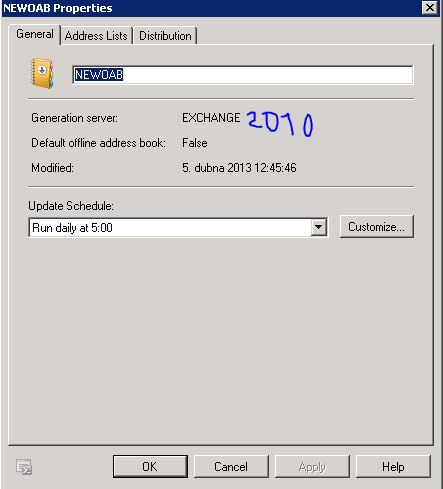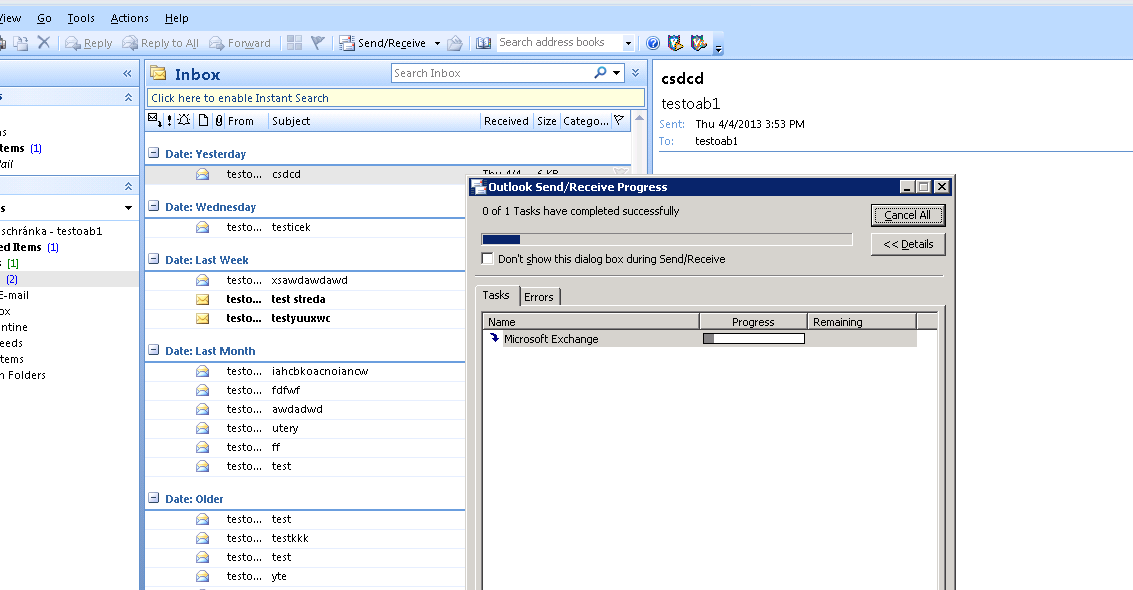ENVIRONMENT
root.domain.local – Ex2007 ( SCC- 2x MBX, 1 x CAS, 2 x HUB )
root.domain.loca – Ex2010 ( combinated role – MBX, CAS, HUB)
foreign.domain.local
Linked Users are located on Ex2007
Doesn not exist SCP from Exchange srv
Step 1:
Create OAB on Exchange 2010 – set Web Distribution and Public folder if you use Outlook 2003, add Exchange2007 as generated server(there could be both exchange servers CAS), set this OAB on MAILBOX DATABASE where are users ( Exchange 2007)
Step 2:
Add all accepted SMTP domain from exchange to DNS, primary SMTP address of users is the most required ( for test , first add these records to HOSTS file )
C:\WINDOWS\system32\drivers\etc\host
IP(ex2007) service-exchange.root.domain.local
IP(ex2007) legacy.root.domain.local
IP(ex2007) CAS.root.domain.local
IP(ex2007) autodiscover.root.domain.local
IP(ex2007) autodiscover.domain.cz – PRIMARY SMTP address
IP(ex2007) autodiscover.domain.sk
IP(ex2007) autodiscover.domain.eu
IP(ex2007) autodiscover.domain.com
SURE , better will be use IP of Exchange 2010 but work both. 🙂